Jabra Evolve 40 MS Stereo HD Audio 6399-823-109
(2 Years Manufacture Local Warranty In Singapore)
For better conversations
Jabra EVOLVE is designed to give you better conversations with a world-class microphone and speakers that are optimised for voice and music.
Specifications
Specifications are provided by the manufacturer. Refer to the manufacturer for additional explanations.
| Basic | |
|---|---|
| Brand Name: | Jabra |
| Connectivity Technology: | Wired |
| Earpiece Design: | Over-the-head |
| Earpiece Type: | Binaural |
| Form Factor: | Supra-aural |
| Host Interface: | Mini-phone |
| USB | |
| Microphone Design: | Boom |
| Product Family: | EVOLVE |
| Product Type: | Headset |
| Sound Mode: | Stereo |
| Controls/Indicators | |
|---|---|
| Earpiece Controls: | Remote Control |
| Microphone Controls: | Mute |
| Earpiece | |
|---|---|
| Earpiece Design: | Over-the-head |
| Earpiece Type: | Binaural |
| General Information | |
|---|---|
| Brand Name: | Jabra |
| Manufacturer Part Number: | 6399-823-209 |
| Manufacturer Website Address: | |
| Manufacturer: | GN Netcom A/S |
| Product Line: | EVOLVE |
| Product Model: | 40 |
| Product Name: | EVOLVE 40 Headset |
| Product Type: | Headset |
| Interfaces/Ports | |
|---|---|
| Host Interface: | Mini-phone |
| USB | |
| Microphone | |
|---|---|
| Microphone Design: | Boom |
| Microphone Technology: | Noise Cancelling |
| Miscellaneous | |
|---|---|
| Compatibility: |
|
| Physical Characteristics | |
|---|---|
| Form Factor: | Supra-aural |
| Material: | Leatherette |
| Technical Information | |
|---|---|
| Connectivity Technology: | Wired |
| Features: | Adjustable Headband |
| Comfortable | |
| Digital Signal Processing | |
| Flexible | |
| Unified Communication | |
| Sound Mode: | Stereo |
| Warranty | |
|---|---|
| Limited Warranty: | 2 Year |
What is the difference between standard UC models and models that are certified for Microsoft Skype for Business?
The models that are certified for Microsoft Skype for Business (or Microsoft Lync) support Microsoft Skype for Business as a Plug and Play experience. The Plug and Play experience includes these benefits:
- Automatic selection as the default audio device.
- Features to answer and end calls, adjust volume, and mute.
If multiple certified audio devices are present, certified models also offer call prioritization. Microsoft Skype for Business will correctly send the audio to the device that was used to answer an incoming call.
If you use a model that is certified for Microsoft Skype for Business with a different computer telephony (softphone) client, the product should work the same as a UC model regarding audio and features (such as answer and end calls, adjust volume, mute).
If you are not using Microsoft Skype for Business, use the standard UC model.






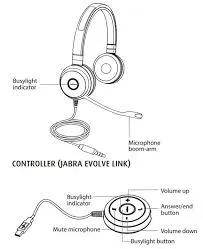
![Iris Hybrid Camera Recorder - No IrisControl - 1TB HDD - 8 Analogue 4 IP Camera Inputs [CMAC-HVR-1TB-X] Iris Hybrid Camera Recorder - No IrisControl - 1TB HDD - 8 Analogue 4 IP Camera Inputs [CMAC-HVR-1TB-X]](https://www.smartofficew.shop/image/iris-hybrid-camera-recorder-no-iriscontrol-1tb-hdd-8-analogue-4-ip-camera-inputs-cmac-hvr-1tb-x_BvixdV_285x.webp)









